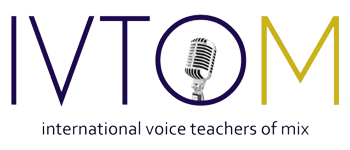Setting Up a Cheap Recording Studio
Weekly Teaching Tip – Oct. 30, 2017
by Jay Lemon
How can a student set up his or her own cheap home recording studio? Demoing the singing/songwriting of our students is critical, and access to just a few affordable things makes it easy.
Often we get caught up in the paralysis of analysis choosing appropriate gear and software. But with so much decent CHEAP (and FREE) options, a little research will get you a workable platform for a song! (he-he…see what I did there? Sorry)
Recording/looping software (btw programs with loops, like garage band and Cubase are ideal if the voice student isn’t a very accomplished player)
Windows: Presonus Studio One 3 Prime
Ardour
Rosegarden
Audacity
Zynewave Podium
Krystal Audio Engine
Wavesaur
…all FREE..and there are TONS of others
Mac: Garage Band!
…several of the above mentioned have versions for Mac too…but c’mon, if you have a Mac you’re already set. Remember there are lots of software choices, but why spend money? (It’s ok to spend money too, but unless you want to have recording studio clients as well…why bother?)
Interface: Focusrite scarlett solo; Behringer UM2 (this is to bring your vocal mic or instrument into the recording environment)…make sure you don’t buy something with a weird plug situation…usb is still the easiest and best.
Mics: Sure SM58; Audio-Technica AT2020; Behringer C1…and get a cheap boom stand too! Holding the mic makes noise.
Headphones: Whatever…most modern consumer phones have decent response
The key is to stop being afraid and jump into the digital recording world! It’s REALLY FUN! And voice students MUST have a working knowledge of this kind of stuff. They need to be able to make their own demos, create their own channels, and imagine their own ARTIST IDENTITIES! YouTube has tutorials galore on use and tricks for all of these programs and more. Now…RECORD!