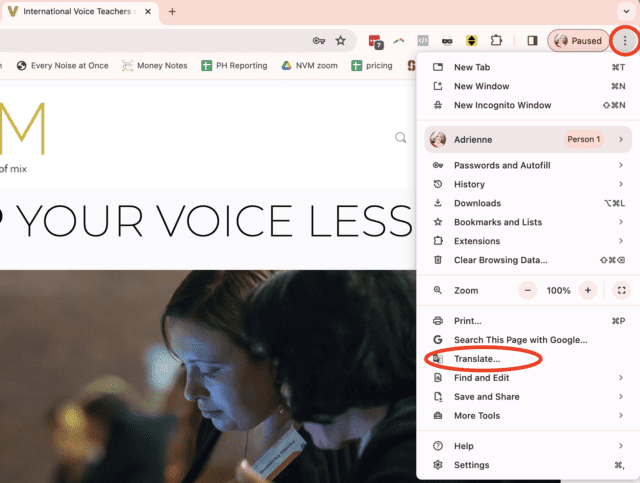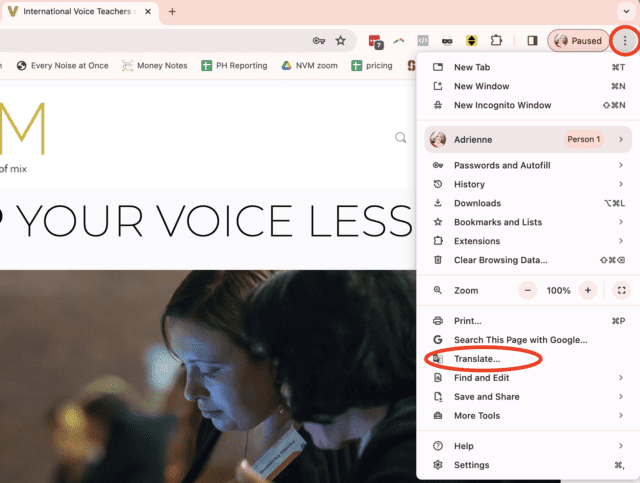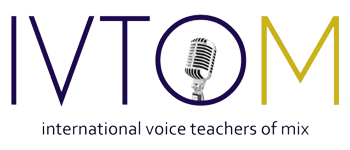You can translate this website (and any other website) using Google Chrome.
First, make sure you’re using the Google Chrome browser. You can use it on any device including mobile.
Then, if you’re on mobile, click the three dots in the lower left, and then click “Translate” (which will be displayed in your language):
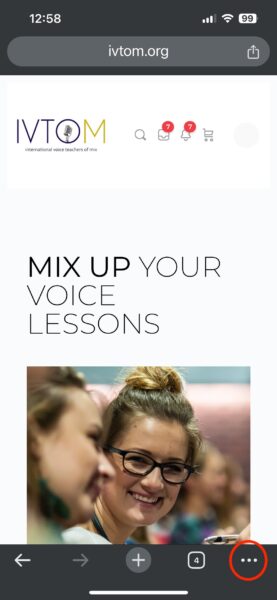
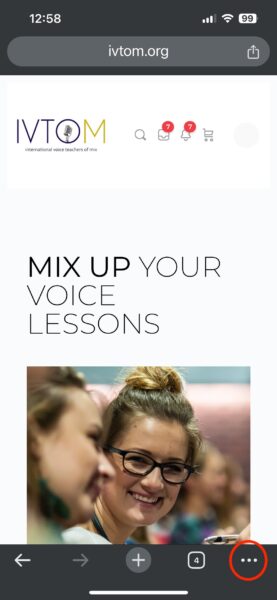
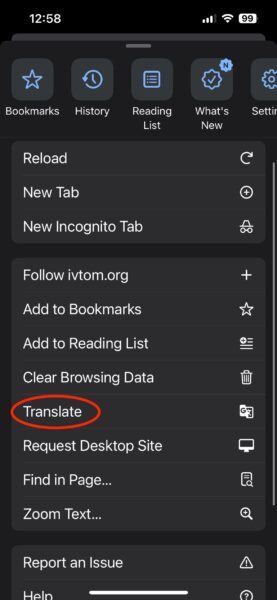
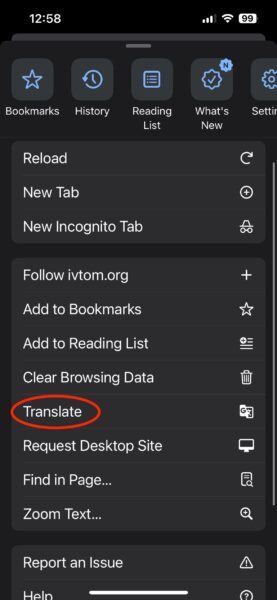
If you’re on a tablet or laptop, click the three dots in the upper right and then click “Translate” (which will be displayed in your language):