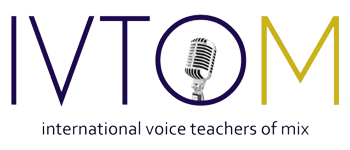First log in to the website, then open the directory by clicking “Find a Mix Teacher” on the main menu.
Or click this link: https://www.ivtom.org/teacher-directory/
Search for your entry:
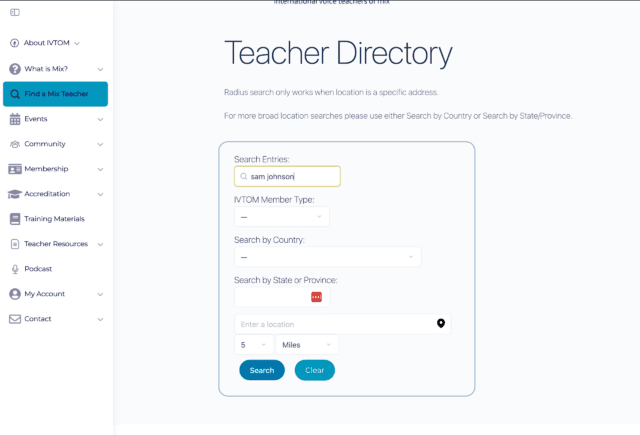
After searching, scroll down and click on your name or picture to open the full listing.
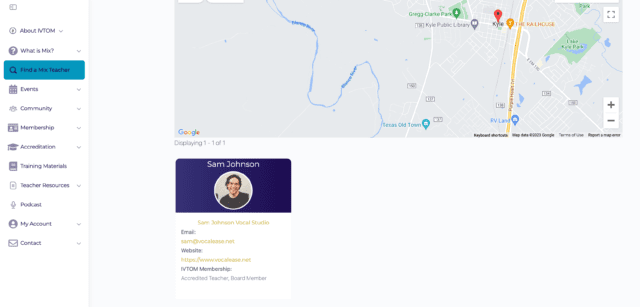
At the bottom of the full listing click on the “Edit Listing” link.
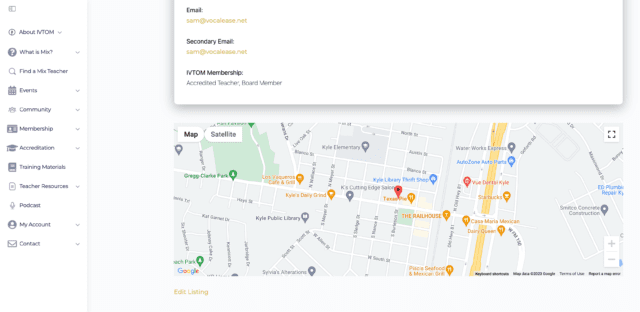
Update your listing, then click “Update” at the bottom.
Anything added to this form will become publicly viewable. Not every field is required.
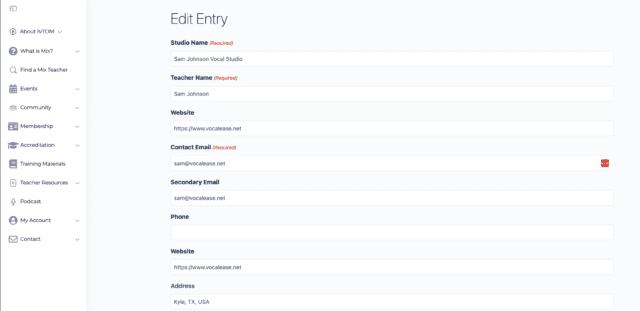
If you run into any errors, please email Sam Johnson at sam@vocalease.net.